The I Need to Review section displays the list of requests that are sent for your approval or the things that you need to review and take necessary actions.
 For example, to view the list of time off requests that are sent for
your approval, click on the specific item.
For example, to view the list of time off requests that are sent for
your approval, click on the specific item.
 The time off requests will be shown on the right under the Review
Item section.
The time off requests will be shown on the right under the Review
Item section.
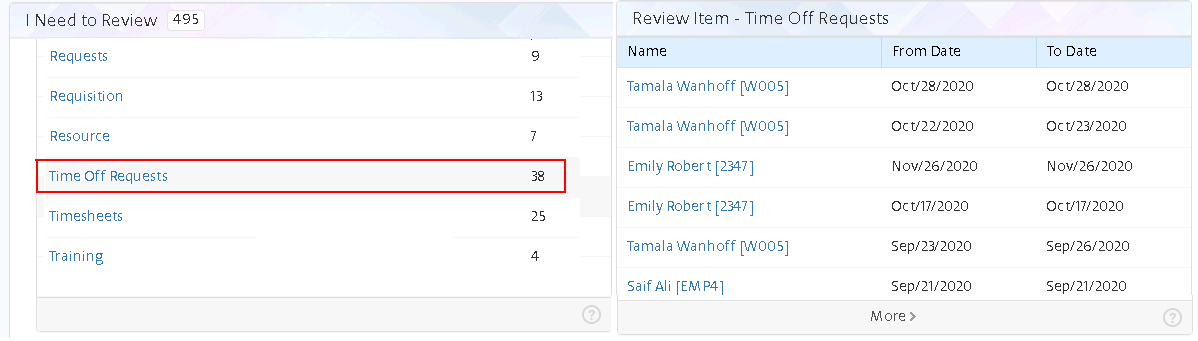
 To approve/reject a time off request, click on a particular review
item, a pop-up will appear. Verify the details and click
Accept
or
Reject
. When rejecting a request, you will need to provide the reason for
rejection.
To approve/reject a time off request, click on a particular review
item, a pop-up will appear. Verify the details and click
Accept
or
Reject
. When rejecting a request, you will need to provide the reason for
rejection.
 To view the list of team members that have applied time off on the
same date(s), click
View Team Time Off Requests
button.
To view the list of team members that have applied time off on the
same date(s), click
View Team Time Off Requests
button.
 To view the list of time off that the employee has applied, click
History
button.
To view the list of time off that the employee has applied, click
History
button.
 To view the list of holidays in your organization, click
Holidays
button.
To view the list of holidays in your organization, click
Holidays
button.
 At any instant to view more records click
More
.
At any instant to view more records click
More
.